Save your time with RSS feed subscriptions in The Bat! v6.3.2
Ritlabs, SRL presents a new version of its email client – The Bat! v6.3.2. The major update of this version is the internal implementation of the RSS feed subscriptions.
RSS (Really Simple Syndication) is a technology that allows fetching news published on web-sites, blogs or forums. RSS feeds keep you in touch with the latest events and increase the efficiency of your work. In the past The Bat! users were also able to receive feeds with the help of the RSS2MAIL plugin, however in the new version we have implemented a handy and effective tool to subscribe to an unlimited number of RSS feeds as well as read and categorize information coming through them.
One of the major advantages of subscribing to RSS feeds is the possibility to significantly save time as you no longer need to visit web-sites or forums looking for updates or the information you are interested in. The email client will do this for you as all the news and forum posts are automatically fetched, combined and displayed in one list just like the ordinary emails are. In the news list you will not only see the headlines, but also the summary, so that you can only look through the news you are interested in. You can subscribe to an unlimited number of RSS feeds and therefore promptly get news as the program will automatically look for updates silently in the background.
An important advantage of RSS feed subscriptions in The Bat! is the ability to read news anytime and manage it just as effective as email – group them, assign flags and sort by the needed criteria. Once you lose interest to a news feed there is no need to go about unsubscribing as all you have to do is delete the folder with the subscription or disable the feed update in the folder properties.
To subscribe to an RSS feed you should copy its URL and add it to The Bat!
Let’s take a look at subscribing to RSS feed available on our website:
- Go to the main page of our website and copy RSS feed URL from the news section

- In The Bat! go to the menu Tools -> RSS and choose the menu item Subscribe

- Ins ert the link into the field Feed URL and press Test

- If feed URL was successfully tested press OK – The Bat! will create a new account RSS subscriptions with the respective RSS feed folder.

RSS Feed Subscriptions are updated at program startup and periodically every 10 minutes, which allows to follow news in all your RSS subscriptions. News is marked as read when it is being read for 2 seconds. You can change these account settings under the menu Account -> Properties or on the message list tab Information.

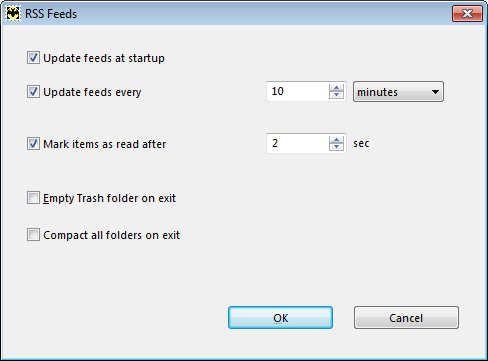
You can also enable the options Empty Trash folder and Compact all folders on exit if needed. If needed you can also disable updating a feed by deactivating the option Enable feed under the menu Folder -> Properties.
It is possible to import and export subscriptions into the supported format *.opml under the menu Tools -> RSS.
You can create an RSS Aggregate folder under the menu Folder -> New -> RSS Aggregate Folder. It displays all the news from its subfolders.
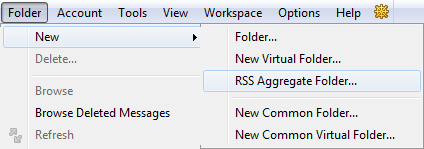
To move an RSS folder into an RSS Aggregate Folder sele ct it and move it beneath the Aggregate Folder. Then invoke the context menu and choose the item Move In (key combination Shift+Ctrl+Right).
So now you can follow the news directly in The Bat!
The entire list of changes in The Bat! v6.3.2 you will find here.