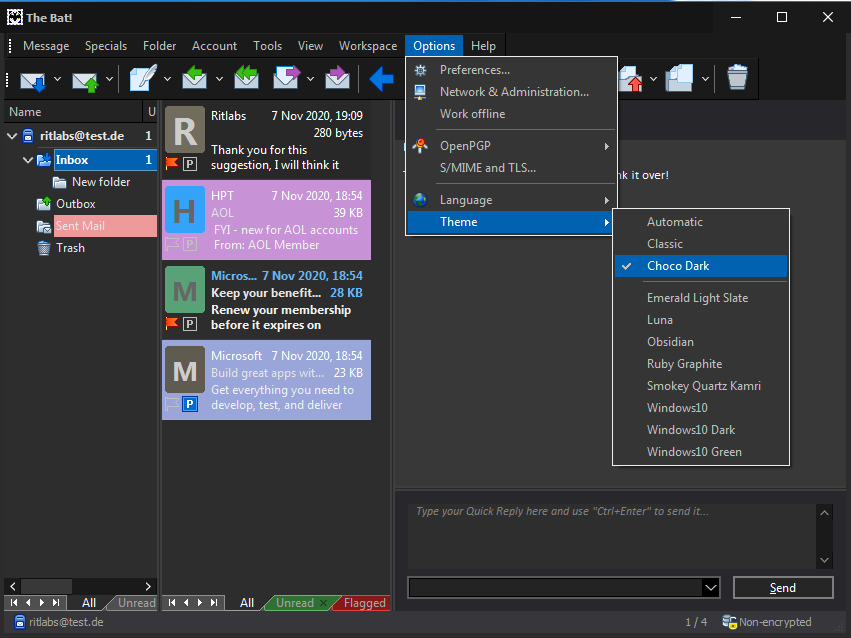Choosing a theme in The Bat!
Since The Bat! v9.3 there is a possibility to change interface themes and set, for example, a dark theme:
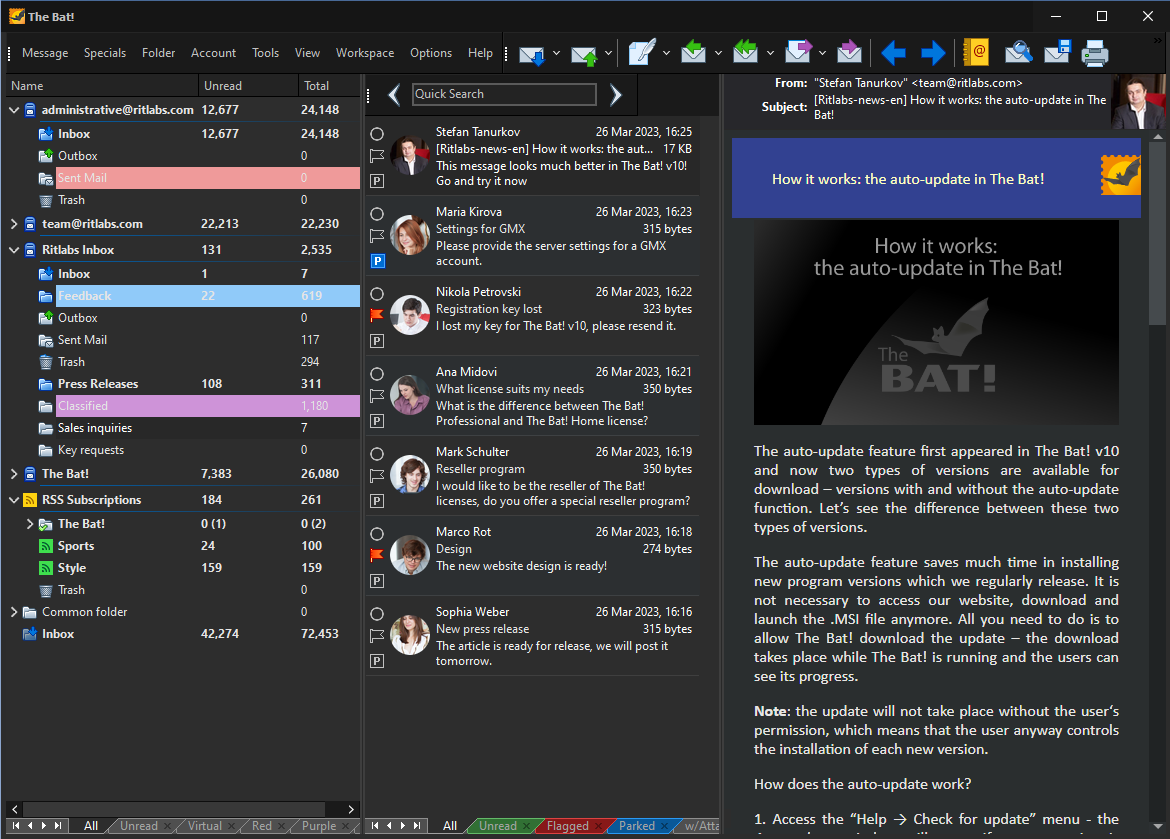
When you first launch The Bat! v9.3 the program will prompt you to make a choice between its classic theme and a dark one. For Windows 10 users there is a possibility to use the system’s setting: if you select the “Adjust theme automatically” option, The Bat! will choose a theme depending on the Windows’ light or dark mode.
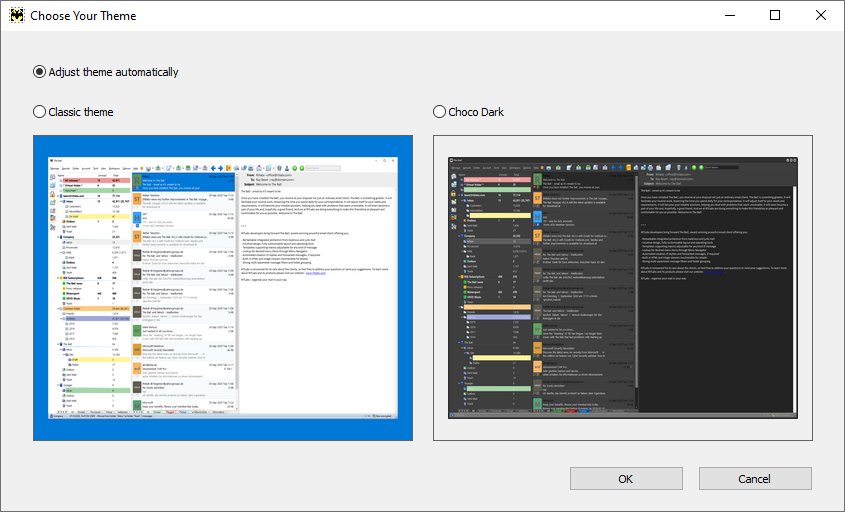
All in all we have 9 interface themes in The Bat! You can set a theme using the “Options -> Theme” menu.