SmartSpace
Everyone knows what the space bar is, but not everyone knows that it can jump from one unread message to the next unread message, across folders and accounts.
We wisely call it "SmartSpace". In order to get it working, it is necessary to enable the "Go to the next unread message with the SmartSpace reading" menu item under the Options -> Preferences -> Message List menu.
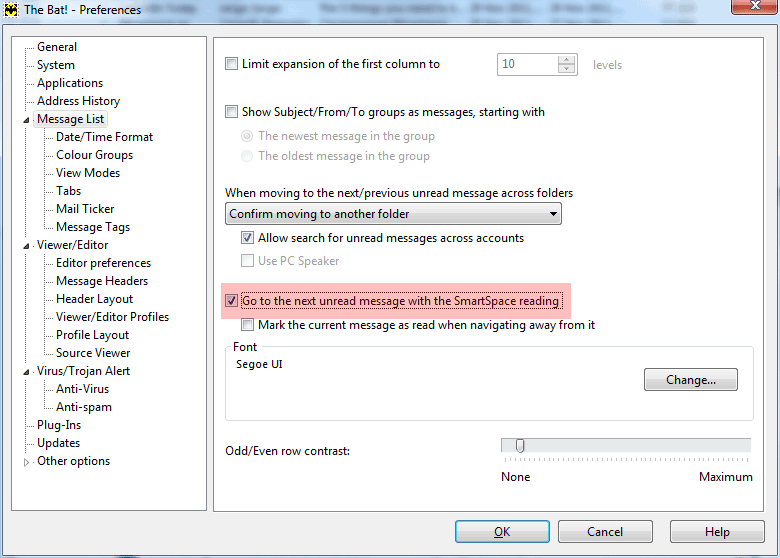
We wisely call it "SmartSpace". In order to get it working, it is necessary to enable the "Go to the next unread message with the SmartSpace reading" menu item under the Options -> Preferences -> Message List menu.
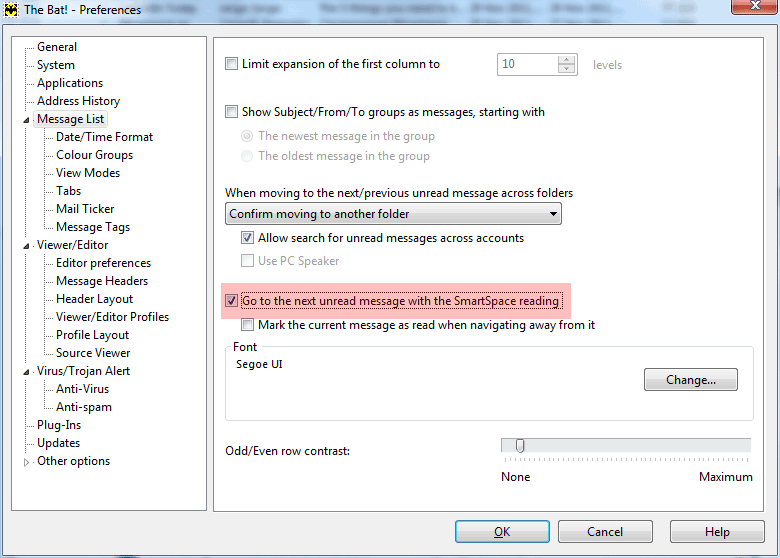
Let's see how it works. Suppose you have several email accounts and dozens of sub-folders: You receive new mail and the messages get sorted into different folders via the Sorting Office. Say you’ve received some 20 mails, but you are short of time and need to look them through as quickly as possible.
Manually searching for new messages would take too much time, but here's SmartSpace! Press the space bar and SmartSpace will take you to the next unread/new message from one folder to another. Moreover, if the message takes up more space than your screen has, then SmartSpace will scroll down the message first and only when it reaches the bottom will it move to the next message.
Manually searching for new messages would take too much time, but here's SmartSpace! Press the space bar and SmartSpace will take you to the next unread/new message from one folder to another. Moreover, if the message takes up more space than your screen has, then SmartSpace will scroll down the message first and only when it reaches the bottom will it move to the next message.