Google calendar synchronisation in The Bat! v10.4
Today we have released a regular update of our email client – the new version The Bat! v10.4 is available for download on our website.
The new version features calendar manager and synchronisation with Google Calendar. Calendar looks differently now: at the left part you will see the list of all accounts with their calendars. Each account‘s calendar has its own color which is used to display events in the common calendar.
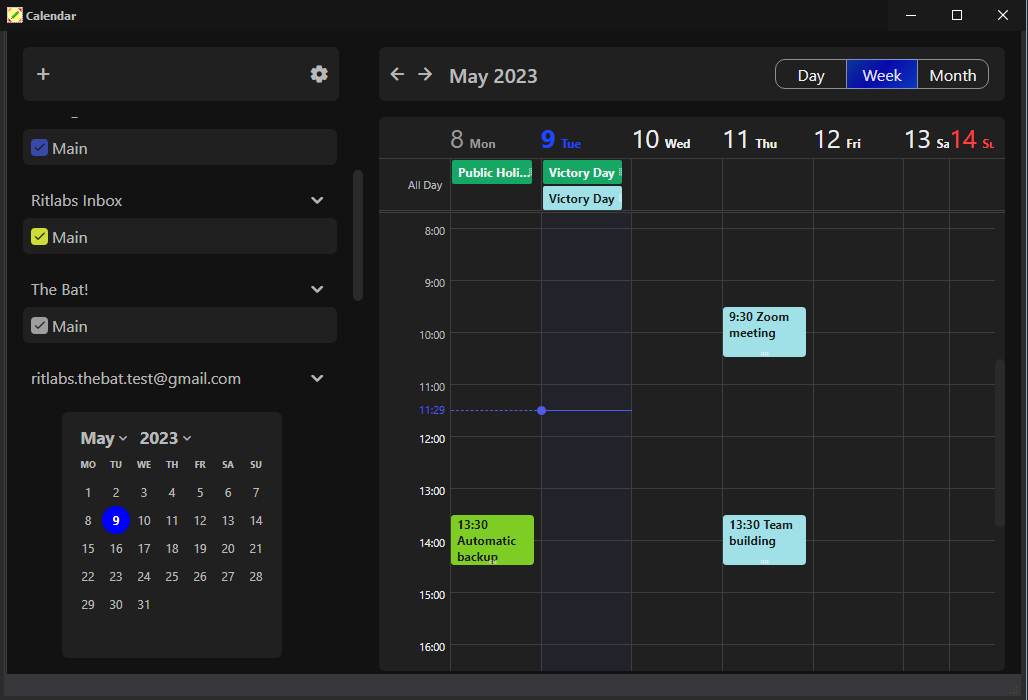
You can disable/enable the display of the events for each account separately by removing/setting the check mark next to calendar’s name:

Calendar manager is a new feature that allows creating and deleting calendars for each account separately. Moreover, it is now possible to change the names and colors and add descriptions to the calendars. To access the calendar manager, press the round icon at the left upper part of the main calendar window:
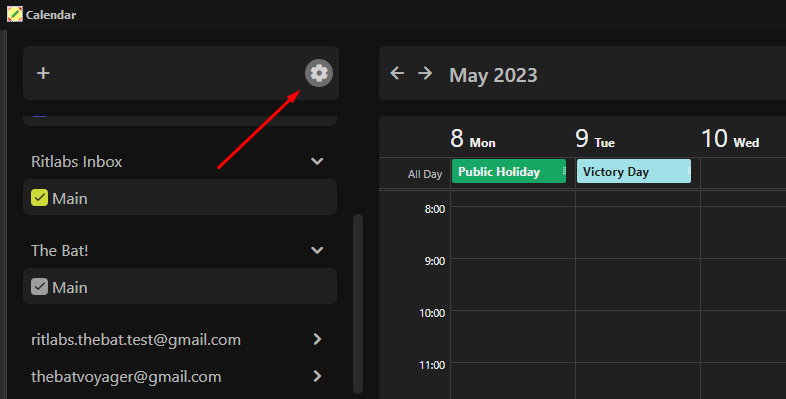
Calendar manager shows the list of all accounts with their calendars.
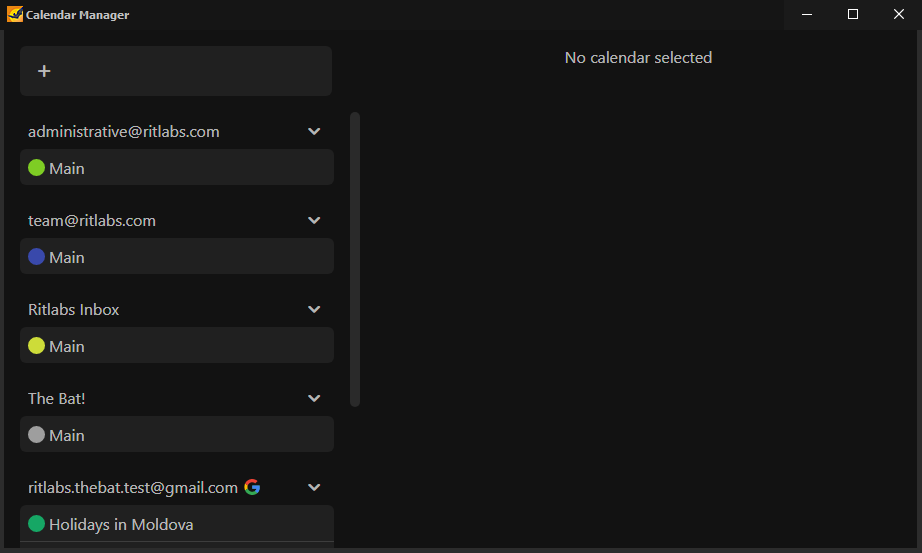
To add a new calendar, press the plus icon at the upper left and select the target account:
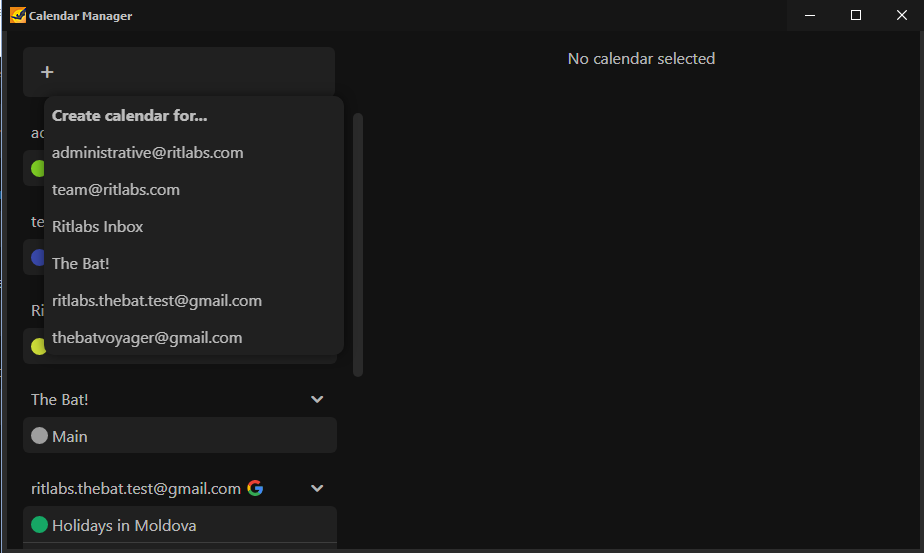
To edit a calendar, select its name – its properties appear at the right part of the window. You can change the name of the calendar, add the description and change the color for the events displayed in the main calendar:
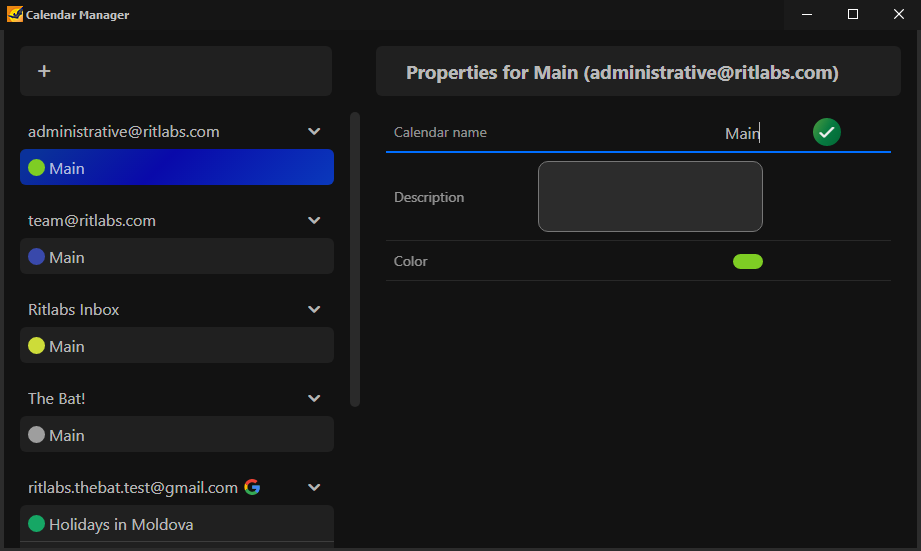
To remove a calendar, press the three dots icon to the right of the calendar name and select “Delete”:
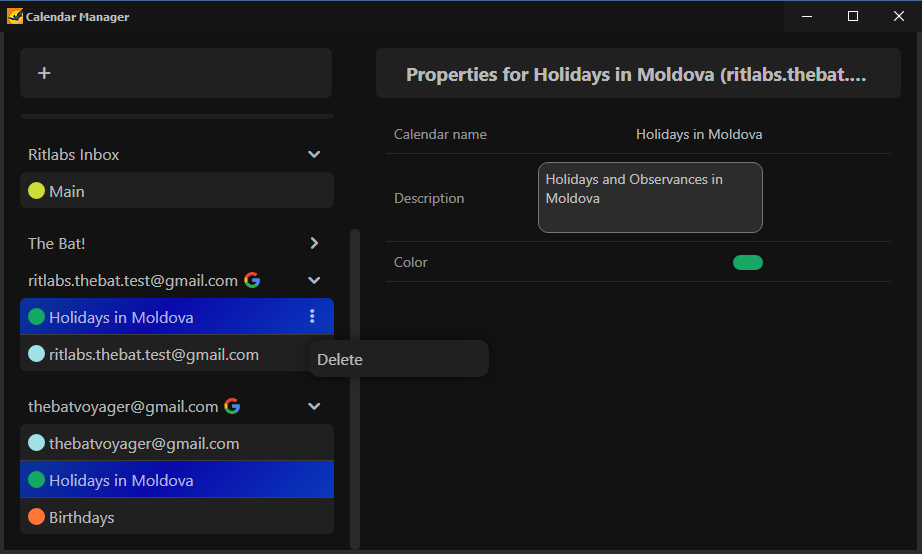
The long-awaited synchronisation with Google Calendar is now available in The Bat! You will see the Online Calendar Synchronisation window at program start with the suggestion to sync your Gmail accounts with online calendar:
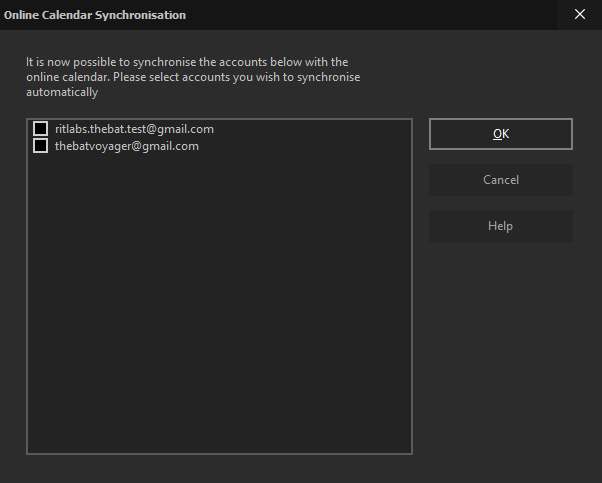
If you press OK, the web-browser window will open where you should grant The Bat! access to your account. When the process is completed, you will see the following message:
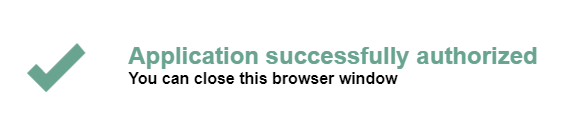
Hint: if you do not wish to sync your calendar with Google, select your Gmail account, access the “Account → Properties → Calendar” and switch to the „Store Calendar data locally“ option. If you do not enable this option, the Online Calendar Synchronisation window will appear at each program startup.
To sync Google Calendar is quite easy: access the Calendar Manager in The Bat! and press the Google sign next your Google account name.
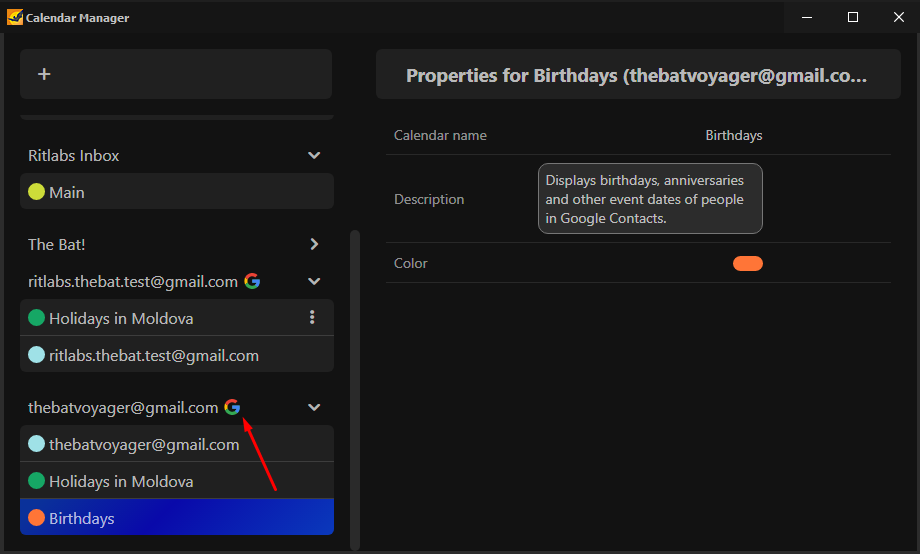
The Bat! will download and display your Google calendar events using the assigned colors.
You can now define how your calendar events synchronisation options in the properies of the account in the Calendar section. In The Bat! v10.4 these settings work for Gmail accounts. If you set „Store Calendar data locally“, The Bat! will not sync this calendar‘s events, but they will be available in the mail calendar. If you set “Auto”, The Bat! will automatically sync the calendar with Google Calendar. If the “Disabled” option is selected, this calendar will not be displayed in the mail calendar, it will not be possible to create events in this account.
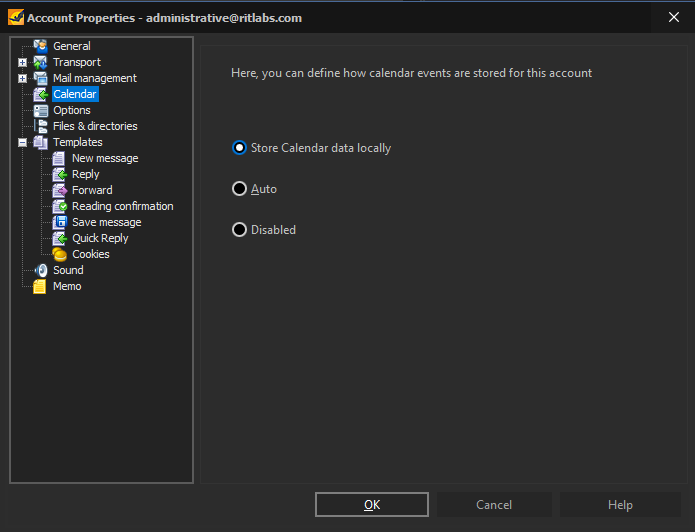
Besides adding new features, we have also fixed a number of issues in the calendar – The Bat! now processes email with iCalendar files properly.
The new version features a new list of recently modified files and folders for the „Attach a file“ command. The program now remembers 15 last modified files/folders, which will save your time if you need to attach identical files in different emails. This list appears in the pop-up menu of the “Attach a file” icon in the message editor.
We have fixed a number of issues of the new address book and in the HTML editors in The Bat! v10.4 as well. The problems related to saving and editing of email addresses in contact’s properties in the new address book design were solved. We have fixed a critical error in the PureHTML editor, which caused infinite access violation errors when replying to certain emails. Moreover, the zoom in/out and the calculate commands will work properly now. The „paste as quotation“ command works again in both HTML editors, and images copied from MS Word are pasted properly into the email body.
For the detailed list of the improvements in the current release please refer to the entire list of changes.
We are continuously working on improving our email client’s features and will pay much attention to fixing known issues in the calendar, new address book design and text editors in the next versions. We are currently working on new features as well, one of which is the CalDAV protocol for calendar synchronisation. Stay tuned, don’t miss the news!