Folder tabs for effective navigation in the account tree
Folder tabs is a handy feature for quick sorting and navigation between folders in the account tree.
We all do appreciate The Bat! for its ability to manage an unlimited number of accounts and folders. Most users deal with hundreds of folders every day so folder tabs would certainly help navigate quicker between them.
Folder tabs are located at the very bottom of the account tree (you can enable their display in the “Workspace” menu).
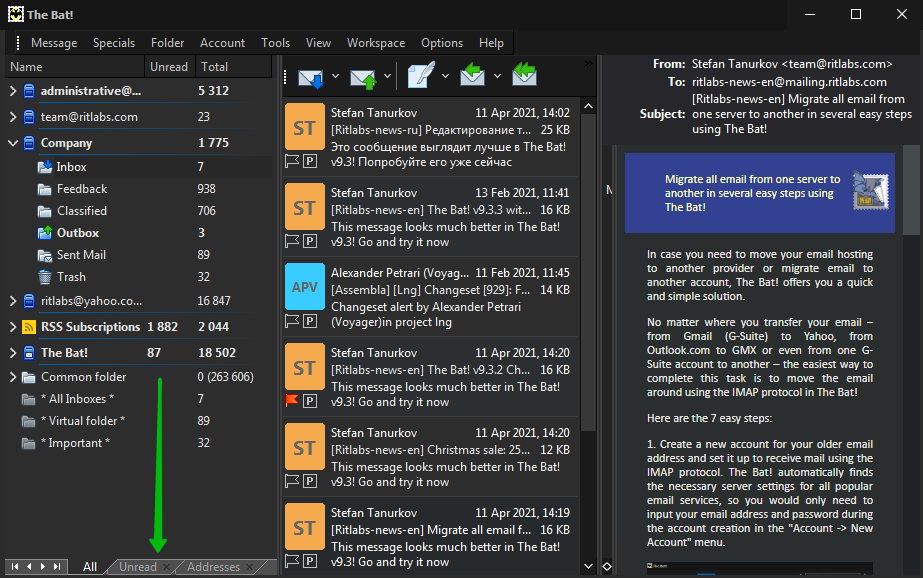
By default The Bat! shows the following tabs: "All", "Unread" and "Addresses". Switching to the “Unread” folder tab will result in displaying only the folders that contain unread messages. It could be quite helpful in case you get hundreds of new messages and deal with a number of accounts every day – thus you will not miss an important new email.
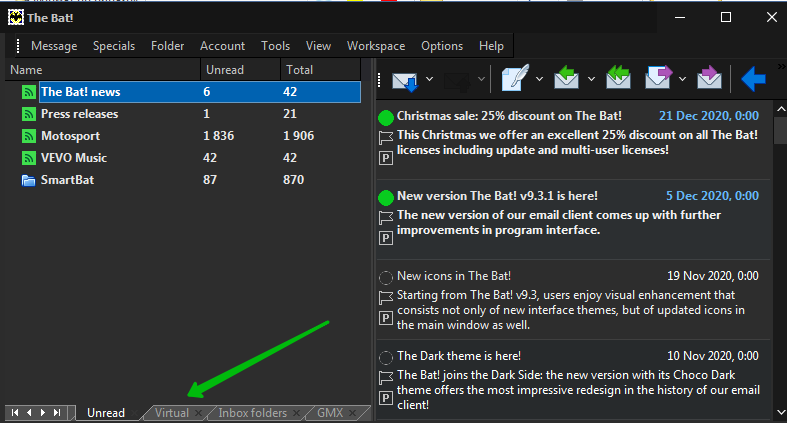
The “Addresses” tab is used for Address History. It is a unique The Bat! feature to follow correspondence with contacts. When you switch to this tab, the program offers to set up the address history: choose the folders to scan incoming/outgoing correspondence. After the scanning is finished, The Bat! will offer you either to track all correspondents or only those you have recently contacted. The “Addresses” tab displays the names of your contacts. When you select a contact in this list, you will see all the incoming/outgoing emails that contain this email address. For more information on the Address History feature you may refer to our article.
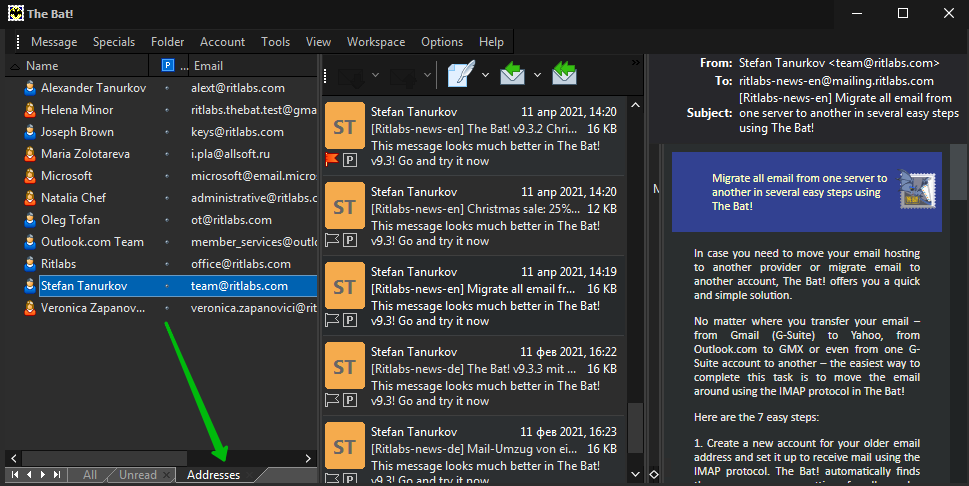
If you use virtual folders, the “Virtual” folder tab will appear at the bottom of the account tree. This tab contains virtual folders only. More info on virtual folders.
When assigning a color group to folders, a new folder tab appears below the account tree. This folder tab displays only those folders that belong to the specified color group.
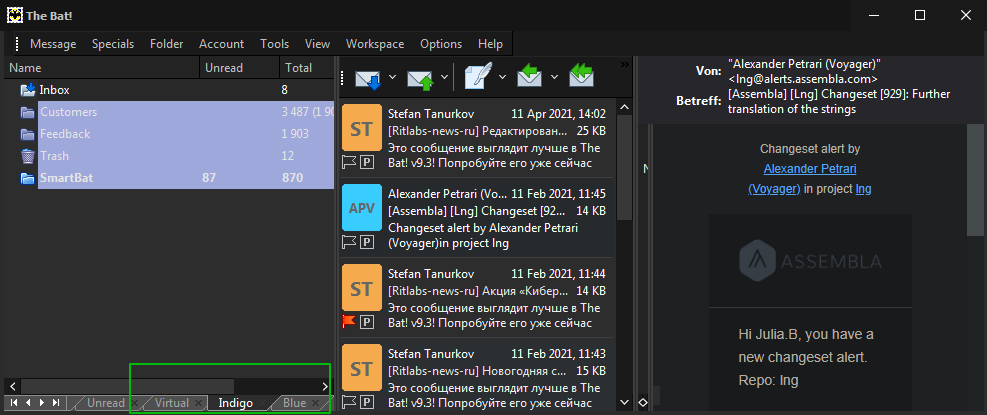
The Bat! developers have surely given the users the opportunity to create their own folder tabs with custom sets of folders. To create a new folder tab, you would need to select the “New favorite set” option in the folder tabs pop-up menu or in the “Workspace -> Folder Tabs” menu.
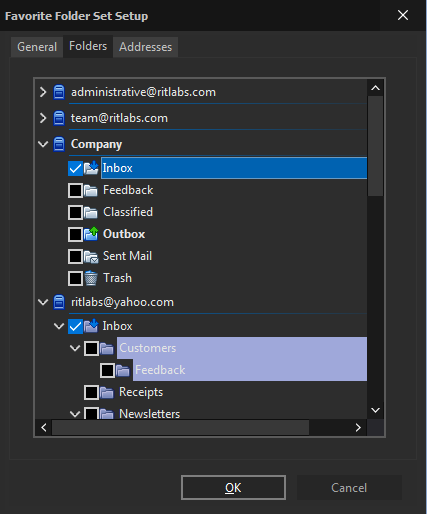
For instance, you can create a folder tab to display Inbox folders of all your accounts. Another idea would be to create separate folder tabs for account folders of one domain (a folder tab Gmail, a folder tab Yahoo, etc.)
You can certainly think out your own sets of folders, as The Bat! has never limited its users in terms of personalization. If you have never used folder tabs so far, we do recommend to try them out!